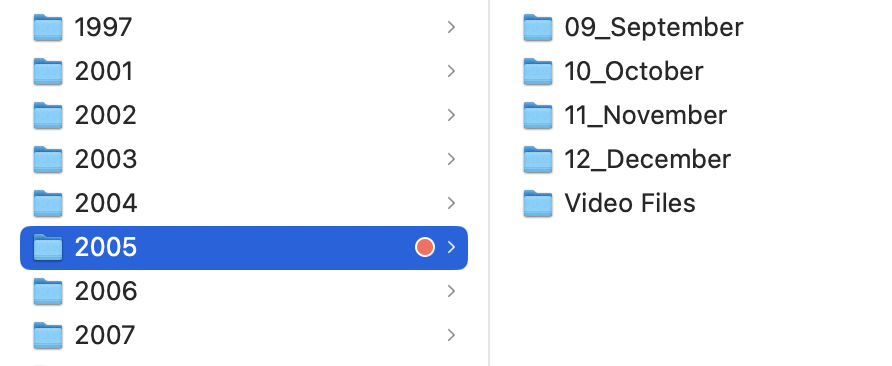Where to Start?
You have decided to make your photos a priority, and would love to have them all in one place, securely backed up and accessible from everywhere. But where do you start?
For every single one of my projects, with every client, I start by gathering their photos and videos.
First, make a list of all potential places where you think your photos and videos might be. This can include:
Computers
Mobile devices such as phones and tablets
Cloud services such as Apple, Google, Shutterfly, SmugMug, Flickr, Dropbox, etc.
Social media, if it contains photos that you do not have elsewhere
CDs, thumb drives, external hard drives, camera memory cards
Prints in boxes, drawers, photo albums
Slides and negatives
Old videos such as VHS, DVD, miniDV, and others
Second, create a digital hub folder on a computer or external hard drive with a lot of space. Start copying or moving your digital files into your hub. If copying, make sure you mark where you have copied from so you can go back later and delete. On a PC, append “copied” to the folder name.
Mac tip: to mark a folder so that you can easily find it again later, right click and tag it with a color. Later you can search for that color tag and it will bring up all folders marked with that color.
Third, create a hub for your physical media such as DVDs and prints. This should be a place where you can leave your media for a bit while you work on it, like an unused table.
Collecting everything into one place allows you to assess what you have and what you want; it allows you to define the scope of your project and what you might need to move forward.
Often just getting started is the hardest step.
Need help organizing your photos? Arrange Wander focus can help you with digital photo organization, scanning, video conversion, photo books and more. Contact us today to get started.